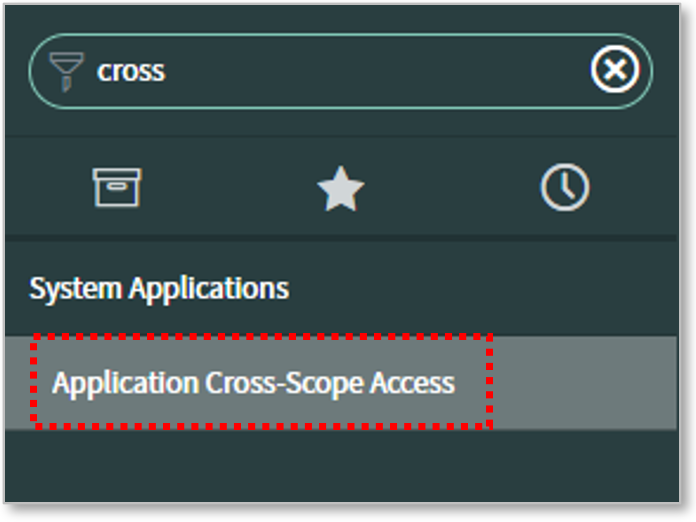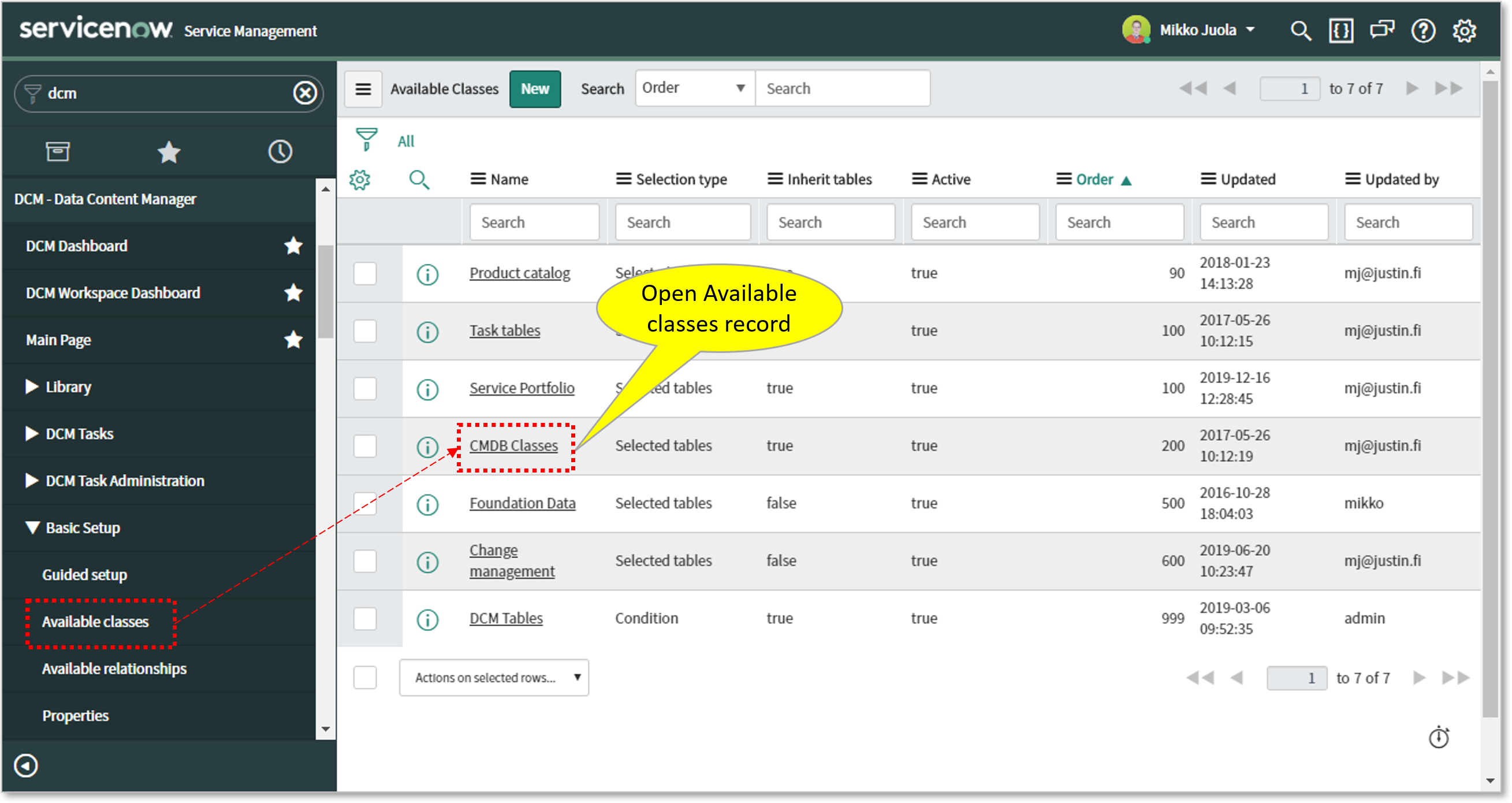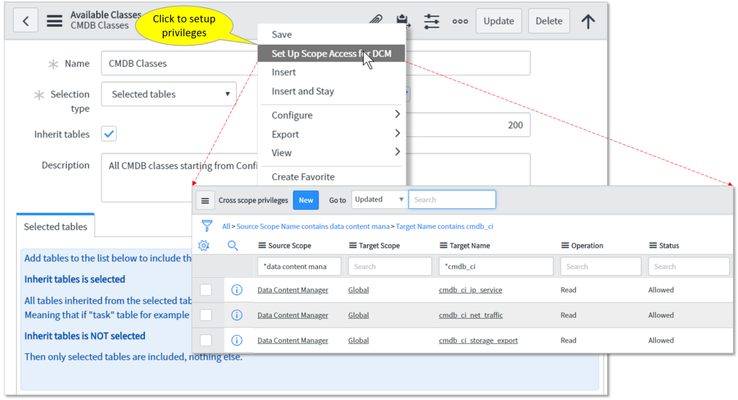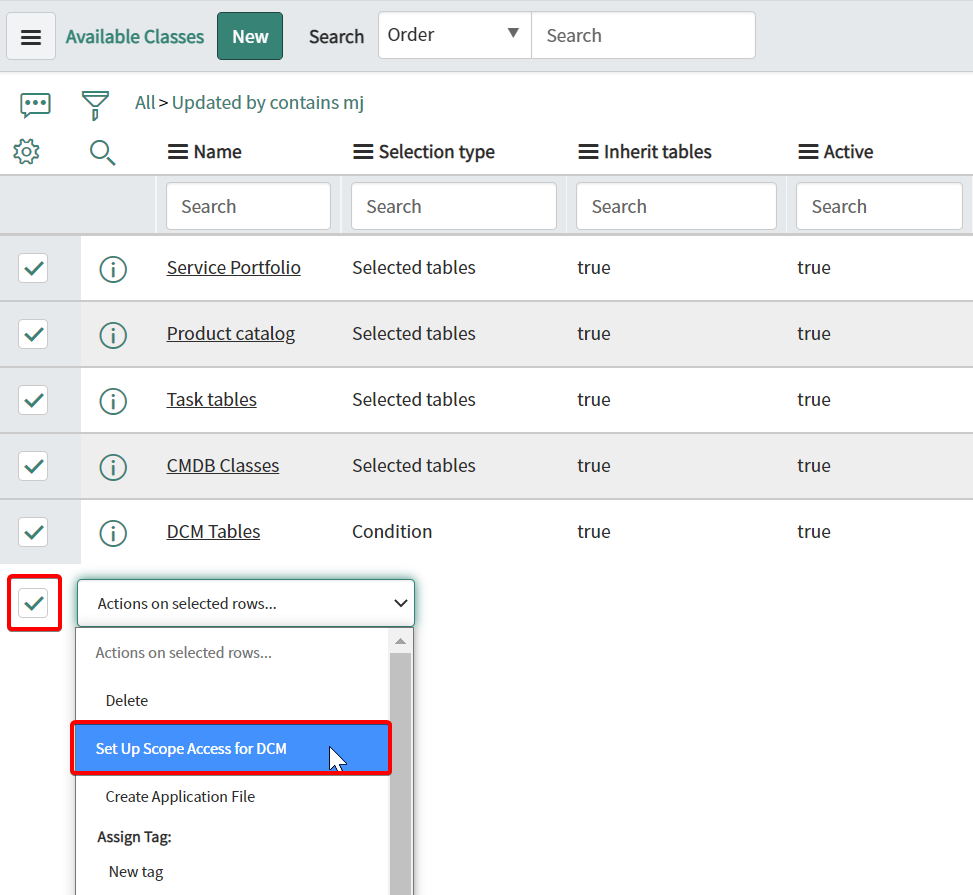Available classes are used to define which tables are made available for Blueprint Designer. These are also the tables into which DCM needs read and write permissions.
Linked Update set includes a script and a UI action that will enable creating these cross-scope privilege records directly from the Available Classes records.
You need to review cross-scope privileges whenever new tables are included in Blueprint Designer, for example when new plugins are activated or new custom tables created.
Installation and Setup
Follow these steps to set up privileges for all tables included Available Classes:
- Download and commit the following update set: DCM Add-on - Cross scope privilege creator v2.3.xml
- Go to one of the Available classes records
- Create privilege records for all tables included under selected Available classes record by starting the "Set up Scope Access for DCM" UI Action
- Repeat to other Available classes records if needed
- Done!
Alternatively, you can select all Available Class records at once and run the script for all of them.
This can take a while, but less clicking required.