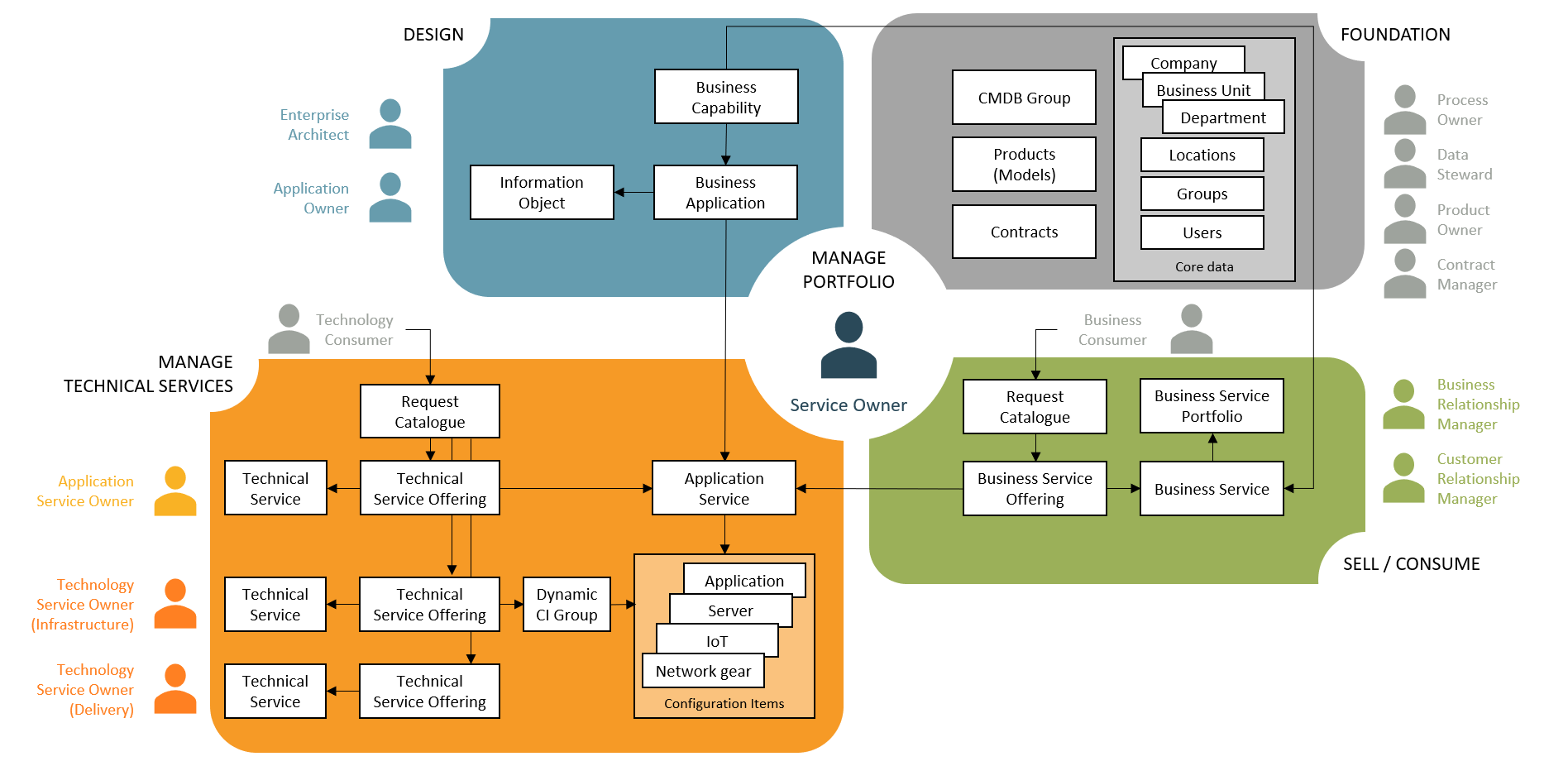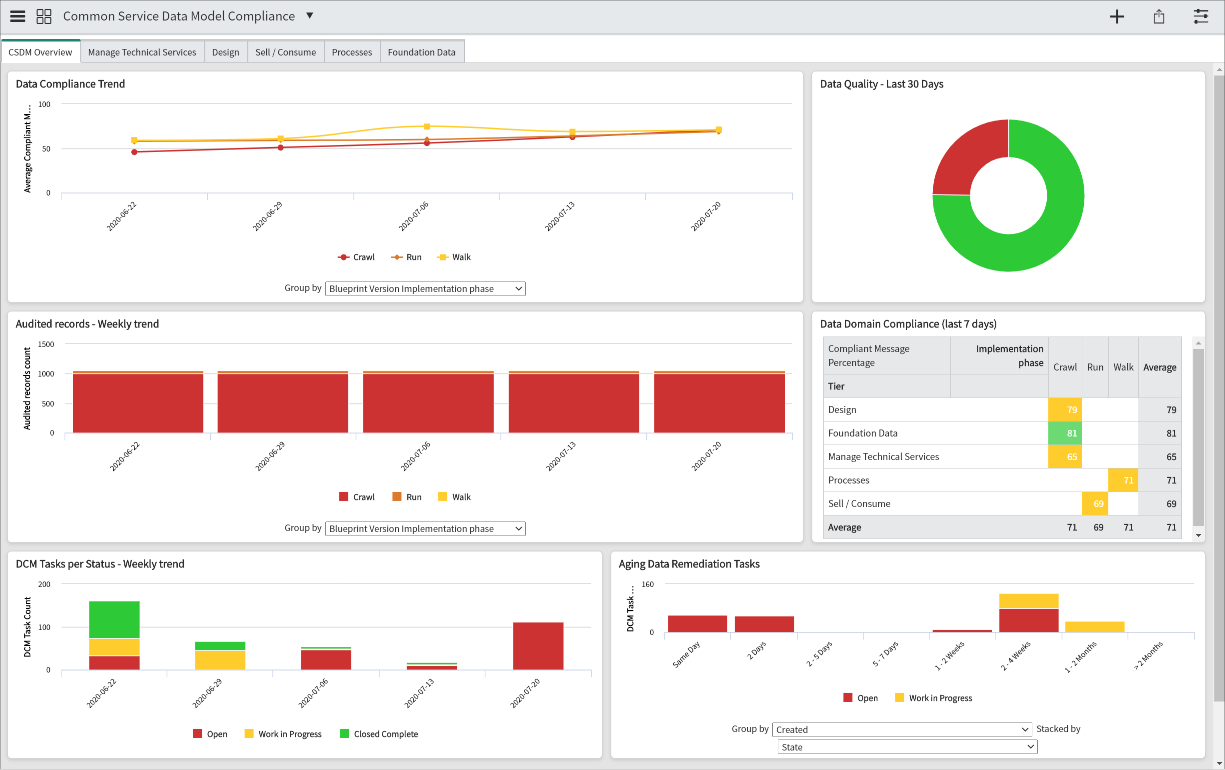Blueprint templates
Blueprint templates included in different content pack version.
| Blueprint template | Default Data Domain | Description | Introduced in version | Updated in version |
|---|---|---|---|---|
| CSDM - Applications - Crawl | Applications | Template for Applications when learning to crawl. Considerations regarding this data model: | 2.0 | 2.1 |
| CSDM - Application Services - Crawl | Application Services | Template for Application Services when learning to crawl. Considerations regarding this data model: | 1.0 | 2.0, 2.1, 3.1 |
| CSDM - Application Services - Walk | Application Services | Template for Application Services when starting to walk. Considerations regarding this data model: | 1.0 | 3.0, 3.1 |
| CSDM - Application Services - Run | Application Services | Template for Application Services when capable of running. Considerations regarding this data model: | 1.0 | 3.0, 3.1 |
| CSDM - Application Services - Fly | Application Services | Template for Application Services when finally flying. Considerations regarding this data model: | 1.0 | 3.0, 3.1 |
| CSDM - Business Applications - Crawl | Business Applications | Template for Business Applications when learning to crawl. Considerations regarding this data model: | 1.0 | 2.0, 2.1 |
| CSDM - Business Applications - Walk | Business Applications | Template for Business Applications when starting to walk. Considerations regarding this data model: | 1.0 | 3.0 |
| CSDM - Business Service Offerings - Run | Business Service Offerings | Template for Business Service Offerings when capable of running. Considerations regarding this data model: | 1.0 | |
| CSDM - Business Services - Run | Business Services | Template for Business Services when capable of running. Considerations regarding this data model: | 1.0 | |
| CSDM - Change Management - Walk | Change Management | Common Service Data Model template for the Change Management use case. | 2.0 | 3.0 |
| CSDM - Configuration Items - Crawl | Configuration Items | Common Service Data Model template for any Configuration Item when learning to crawl. The purpose of this blueprint is to ensure that every CI has responsibilities defined. Please note that this blueprint is not part of the official CSDM. | 2.0 | |
| CSDM - Configuration Items - Walk | Configuration Items | Template for all Configuration Items when starting to walk. Considerations regarding this data model: | 1.0 | 3.0 |
| CSDM - Departments - Crawl | Organizations | Common Service Data Model template for Departments when learning to crawl. Considerations regarding this data model: | 3.0 | 3.1 |
| CSDM - Dynamic CI Group - Walk | Configuration Items | Template for Dynamic CI Groups when starting to walk. Considerations regarding this data model: | 3.0 | 3.1 |
| CSDM - Incident Management - Walk | Incident Management | Common Service Data Model template for the Incident Management use case. | 2.0 | 3.0 |
| CSDM - Servers - Crawl | Servers | Template for Servers when learning to crawl. Considerations regarding this data model: | 2.0 | 2.1, 3.1 |
| CSDM - Service Portfolio Management - Run | Business Services | Template for the Service Portfolio Management use case when already running.
| 2.0 | 3.1 |
| CSDM - Service Portfolio Management - Walk | Business Services | Template for the Service Portfolio Management use case when starting to walk. Service Portfolio Management data model using Service Taxonomy Nodes and Layer Definitions. | 2.0 | 3.1 |
| CSDM - Technical Service Offerings - Walk | Technical Service Offerings | Template for Technical Service Offerings when starting to walk. Considerations regarding this data model: | 1.0 | 3.1 |
| CSDM - Users - Crawl | Users | Common Service Data Model doesn't yet provide data models for Foundation Data. But Foundation Data is so important that this is the beginning for that domain. Purpose of this model is to ensure that every user has an active manager and they belong to an organizational unit for reporting. Considerations regarding this data model: | 2.0 | 2.1, 3.1 |
Blueprints
These Blueprints are included when the content pack is installed with Demo Data. These are ready-to-use published blueprints based on matching blueprint templates. The content pack also includes Scheduled Audit definitions using these Blueprints.
Please note the difference between Blueprints and Blueprint templates. Blueprints are real, active data models that can be used for auditing and maintaining data according to agreed data models while Blueprint templates are only used to create new Blueprints.
| Info | ||
|---|---|---|
| ||
| It's not recommended to install Content Pack into Production instance with demo data if DCM application has been in use already. No problems with fresh DCM installations, but otherwise content pack may create duplicate Blueprint Elements. |
| Blueprint | Domain | Purpose | Introduced in version | Updated in version(s) |
|---|---|---|---|---|
| CSDM - Business Applications - Crawl | Business Applications | Start auditing with a best practice blueprint. | 2.0 | 2.1 |
| CSDM - Application Services - Crawl | Application Services | Start auditing with a best practice blueprint. | 2.0 | 2.1 |
| CSDM - Applications - Crawl | Applications | Start auditing with a best practice blueprint. | 2.0 | 2.1 |
| CSDM - Servers - Crawl | Servers | Start auditing with a best practice blueprint. | 2.0 | 2.1 |
| CSDM - Users - Crawl | Users | Start auditing with a best practice blueprint. | 2.0 | 2.1 |
| CSDM - Incident Management - Walk | Incident Management | Start auditing with a best practice blueprint. | 2.0 | 3.0 |
CSDM Compliance Dashboard
Since content pack version 2.0, the package also includes a "CSDM Compliance Dashboard" giving great insight into data model compliance, most problematic elements, and status of the remediation activities.
The Overview tab will show the overall status and trend for CSDM compliance while other tabs focus on each of the CSDM domains + Foundation Data and Processes for additional insight. Each tab includes Interactive Filters to narrow down the scope and dig into details for a particular domain, implementation phase or audit category.
New blueprints and related audit results can be included in this dashboard by selecting the "CSDM" category on the blueprint and making sure that the selected Data Domain belongs to one of the CSDM Domains (Data Tiers in DCM).