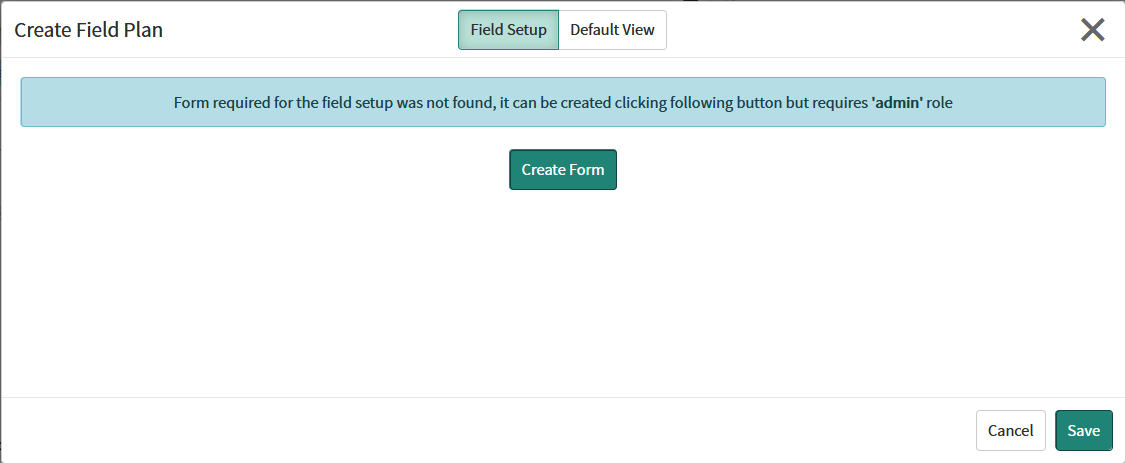DCM Add-on | Dynamic form views
The add-on helps to make changes to field values based on defined conditions on Blueprint Container's Field Setup. It helps to create and update concise form views for users to update records in order to maintain the quality of the data. The add-on is an Global update set and updates are available on this page. Please note that 'admin' role is required which creating form views for the first time for a Field Setup.
Installation and Setup
Follow these steps to set up the add-on:
- Download and commit the following update set:
DCM Add-on - Dynamic form view creator V1.0.xml
- Either open a blueprint version which has a container with Field Setup or blueprint version which can be edited.
- Either review Blueprint Container's Field Setup conditions or add new Field Setup conditions.
- Open/create a content set which uses Blueprint Container with Field setup.
- Open Field Plan modal window for a dragged record using context menu, field plan modal should include Field Setup tab as shown below
- It verifies that add-on has been installed properly and Field Setup form can be created by clicking 'Create Form' button.
- If the following error is shown, check cross scope privilege for DCMFormViewCreator from Data Content Manager scope to Global scope, it there not Execute API allowed record create one.
- Done!
© Qualdatrix Ltd 2021 | All rights reserved.