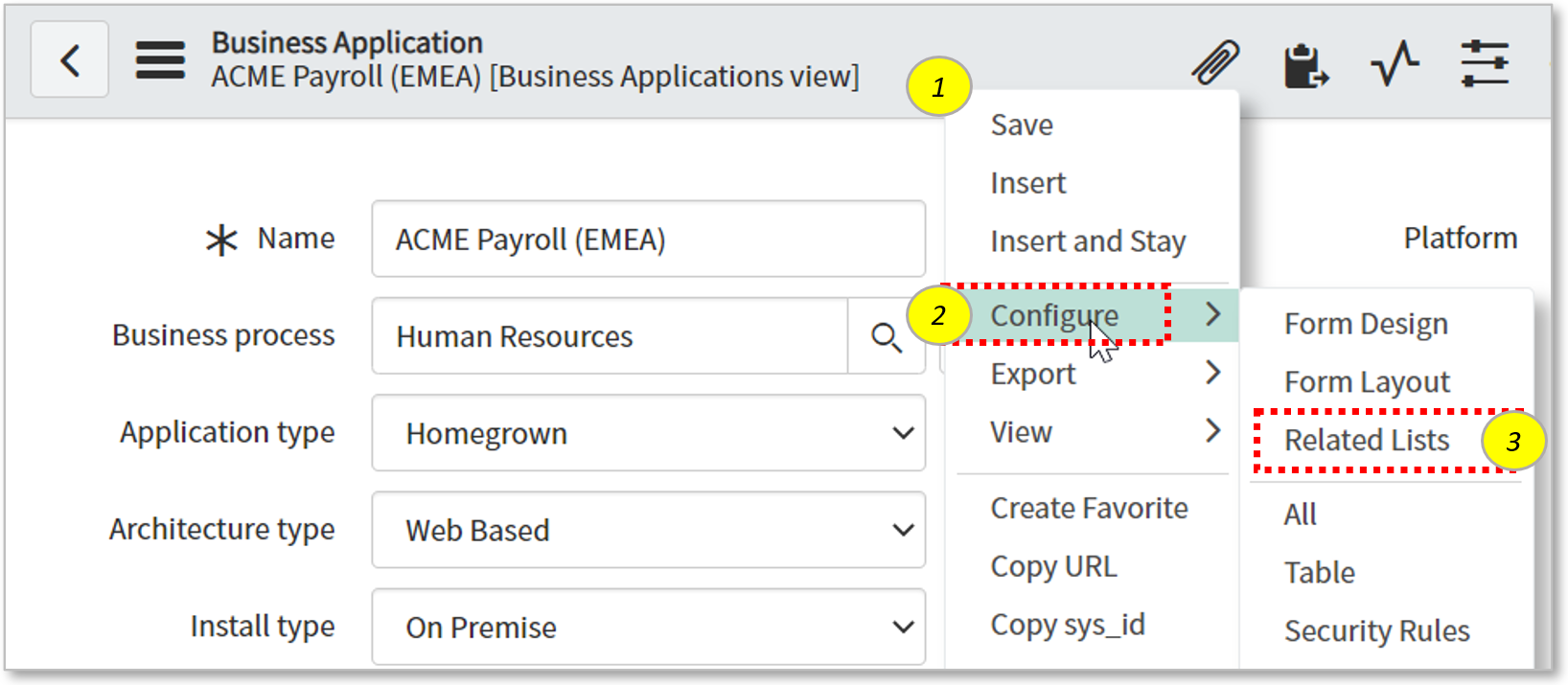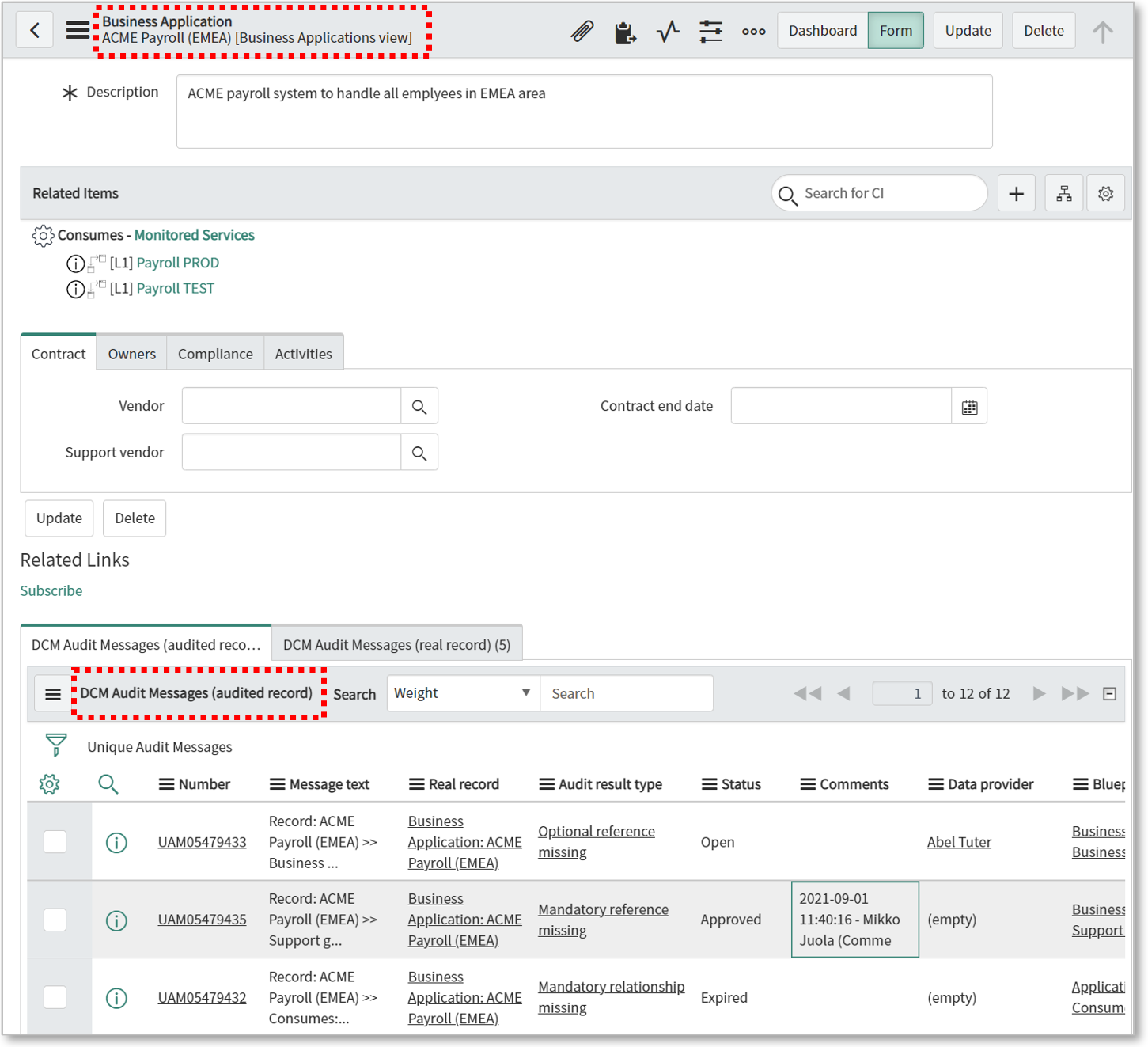DCM Add-on | Relate Unique Audit Messages to Global table
Installation and Setup
Download the following update set and commit it to a ServiceNow instance which has DCM already installed:
DCM Add-on - Relate Unique Audit Messages to Global table V1.0.xml
After committing the update set, follow these steps to show Unique Audit Messages on selected tables/form layouts:
- Go to any list view for a table you want to show non-compliant Unique Audit Messages as a Related list, for example Business Applications
- Open any record
- Right-click the form header and select Configure → Related lists
- Search for "DCM Audit Messages" from the Available list
- There are two options, one is based on Audited record reference and another based on Real record refence
- Please check the difference between Real and Audited Records from Glossary.
- Select the list you want to use and click Save.
- Optional steps to disable creating new audit messages via the Related list
- Right-click the header column of the related list
- Select Configure → List Control
- Select "Omit new button"
- Save
- DONE
How this works
- When a particular form is opened, you will see "DCM Audit Messages..." Related List showing all non-compliant Audit Messages where the current record is either the Real record or the Audited record.
Possible modifications
This Add-on is about showing an example on how to show Audit messages directly on the form for quick actions.
- Current "Relationship" definition is filtering out Compliant messages. One might also want to filter out other messages like the Expired ones
- Columns included in the list view and column order
© Qualdatrix Ltd 2021 | All rights reserved.