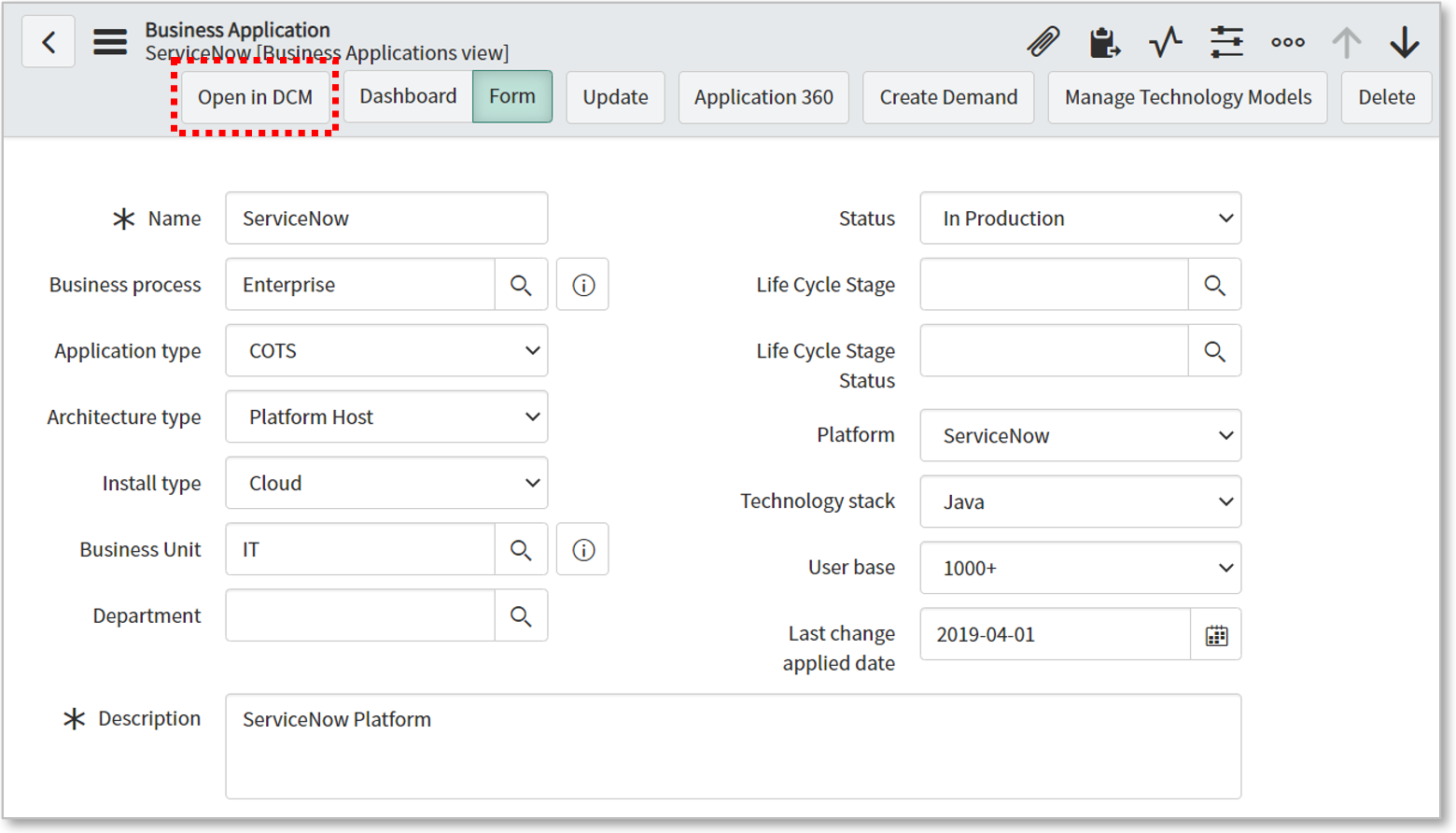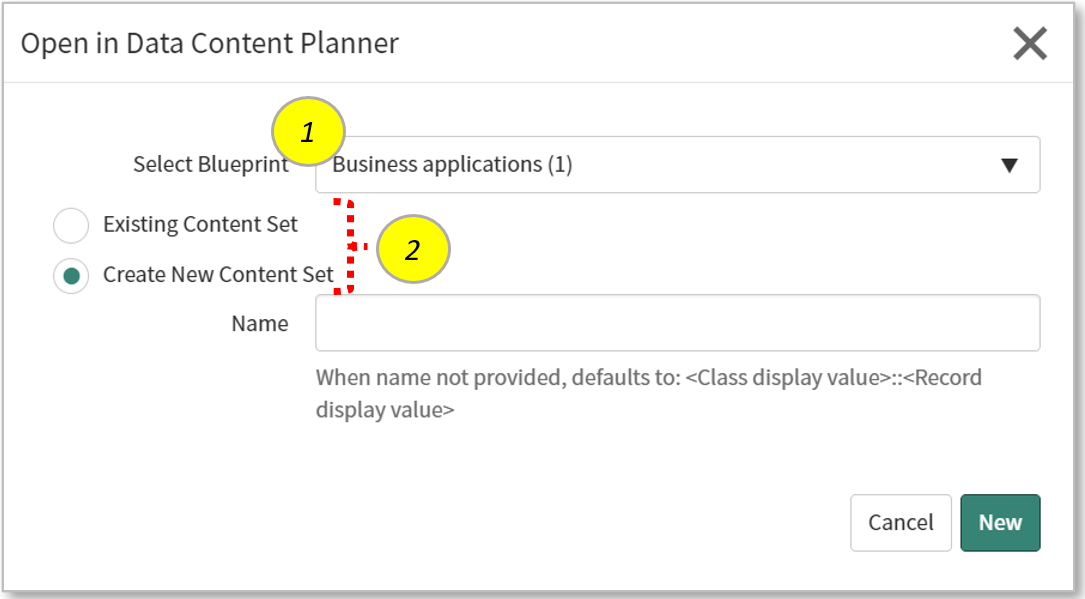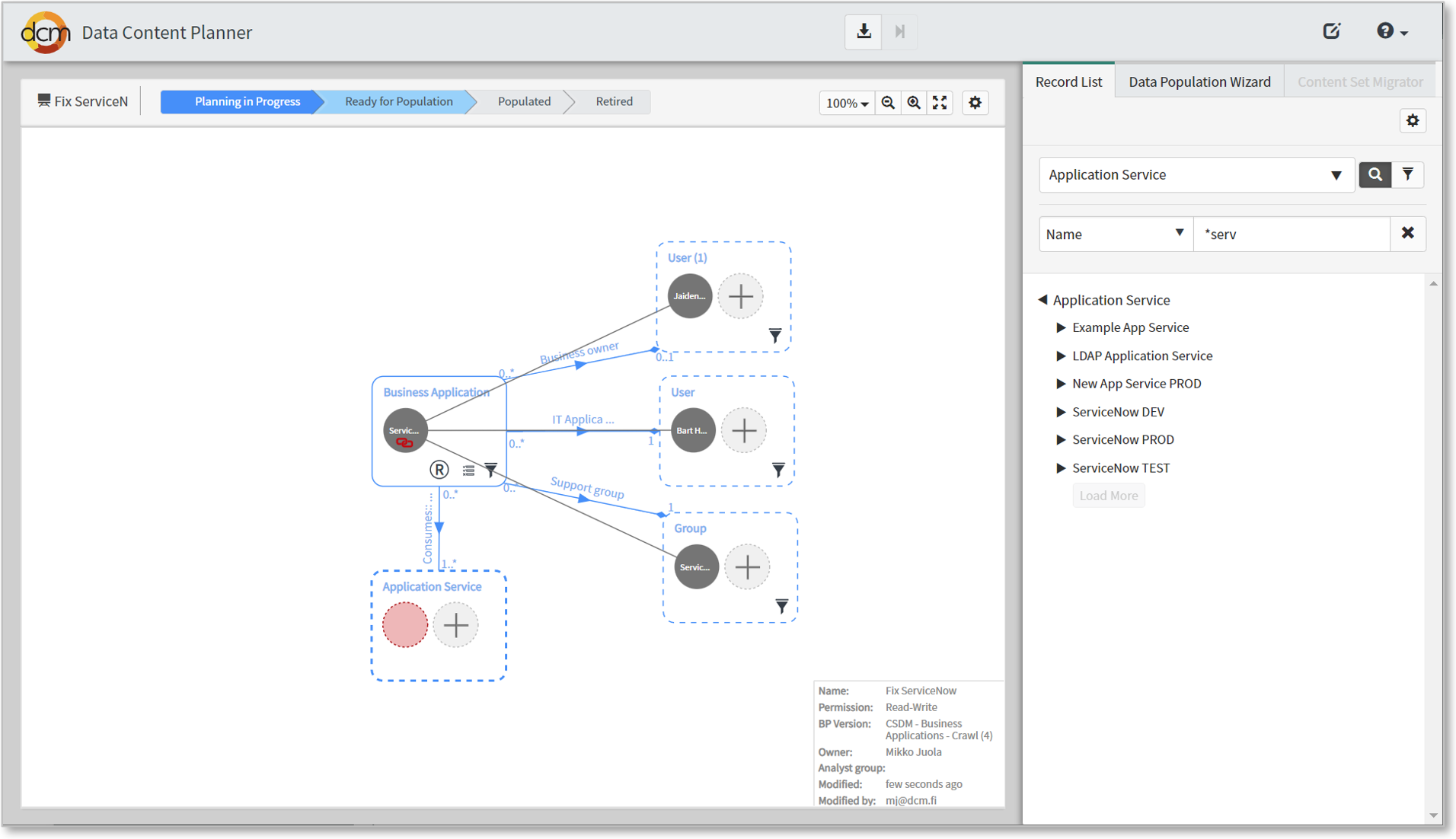DCM Add-on | Open any record into Data Content Planner
Installation and Setup
Download the following update set and commit it to a ServiceNow instance which has DCM already installed:
That's it!
How this works
- On every form or a table that has Published or Deprecated Blueprint versions, a new "Open in DCM" button will show on the top header.
- Conditions for this button also includes that user has to have update permissions to the current record.
- When a user clicks the button, a modal window opens where user is asked to:
- Select a blueprint (each table can have multiple blueprints)
- Whether to use an existing data set
- OR create a new one
- After that, a new or existing data set is opened into Data Content Planner to modify records and relationships according to published blueprints.
Possible modifications
This Add-on is showing a button on a form view. You might want to:
- Change how or where the button is shown
- Change the label
© Qualdatrix Ltd 2021 | All rights reserved.