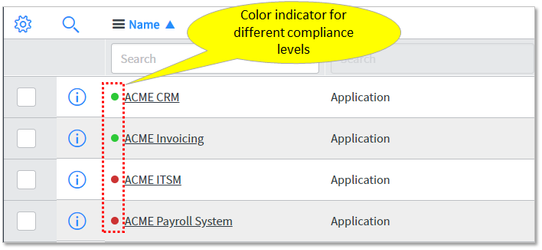Installation and Setup
Download following update set and commit it to a Service instance which has DCM already installed:
DCM Add-on - Compliance Indicator for CI List Views.xml
How this works
- Four different styles are used to show the latest audit results for the root records.
- Only 100 compliant records will get the green mark.
- Records that do not have related audit results, do not show indicator at all.
- Styles are related to Configuration Item (cmdb_ci) table and therefore applies to all CI classes.