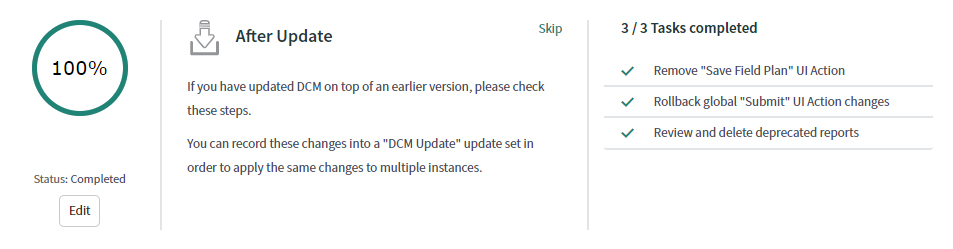| Table of Contents |
|---|
Updating the application
Scoped applications can be updated directly from the ServiceNow instance you have installed the application as long as your organization is entitled for the update.
Entitlement is related to Paid applications in ServiceNow Store. DCM changed from Free to Paid model in DCM R3.0. Entitlement can be based on approved trial or purchase which usually grants entitlement for 12 months.
If your organization or instances are not entitled for the update, please contact us for more details.
Procedure
After the update
DCM application is also using an update set called dcmHelper to work with other ServiceNow applications. This helper may be updated from time-to-time, so committing the latest version after updating the application is recommended.
Procedure
- Go to DCM wiki page including the latest dcmHelper update set
- Link to latest version of /wiki/spaces/DCMW/pages/2021487154
- Download the update set (note that updates may require different update set than new installs)
- Import it into your instance
- Run Preview
- Commit
Also note that depending on your browser settings, some of the application files may have been cached by the browser.
That is why you may need to clear cached files from your browser. You can find instructions on how to clear cache on different browsers from here.
Upgrading to DCM R4.0?
If yes, then you might need to review some reports created for audit messages. The DCM R4.0 version introduced "unique audit messages" which should be used instead of "audit messages" that were the basis for reporting in previous versions.
Reports against audit messages can be used still, but the new way of collecting audit results will also automatically delete outdated audit messages that may impact your previously created reports.
Old DCM Dashboard using audit messages has been deprecated (hidden from the navigation menu) and replaced with two new dashboards: one for audit results and another for DCM tasks. The new Dashboard for audit results and the Workspace only work, if responsive dashboards have been enabled for the instance.
Contact /wiki/spaces/DCM/pages/3997663 for more information.
Upgrading from DCM R2.x?
If yes, then you can manually delete "dcmHelper" script include, as it's no longer needed or used by the application. /wiki/spaces/DCMW/pages/2021487154 update set is still part of the installation process.
| Info | ||
|---|---|---|
| ||
Since DCM R4.4 the Guided Setup also includes an "After update" section which includes the latest instructions per release. |
Deprecated configurations
Some of the DCM application related configurations have been deprecated and are no longer used by the latest versions of the application.
Due to the nature of scoped applications and how they are distributed, updates will not delete any configuration from customer instances. Therefore deletions have to be done manually. A following table lists all configurations (or application files) that can be deleted.
| # | Configuration | Notes | Deprecated in DCM version |
|---|---|---|---|
| 1 | DCM Dashboard | Homepage type of dashboard, replaced with two new responsive dashboards. | DCM R4.0 |
| 2 | DCM Helper | Helper included some items that are no longer needed. | DCM R4.3 |
| 3 | Save Field Plan | Ui action to save Field Plan on Data Content Planner. | DCM R4.4 |
| 4 | Global Submit buttons | Previously DCM usage required small adjustments to UI action conditions. | DCM R4.4 |
| 5 | Deprecated reports | Irrelevant reports deprecated | Several releases |