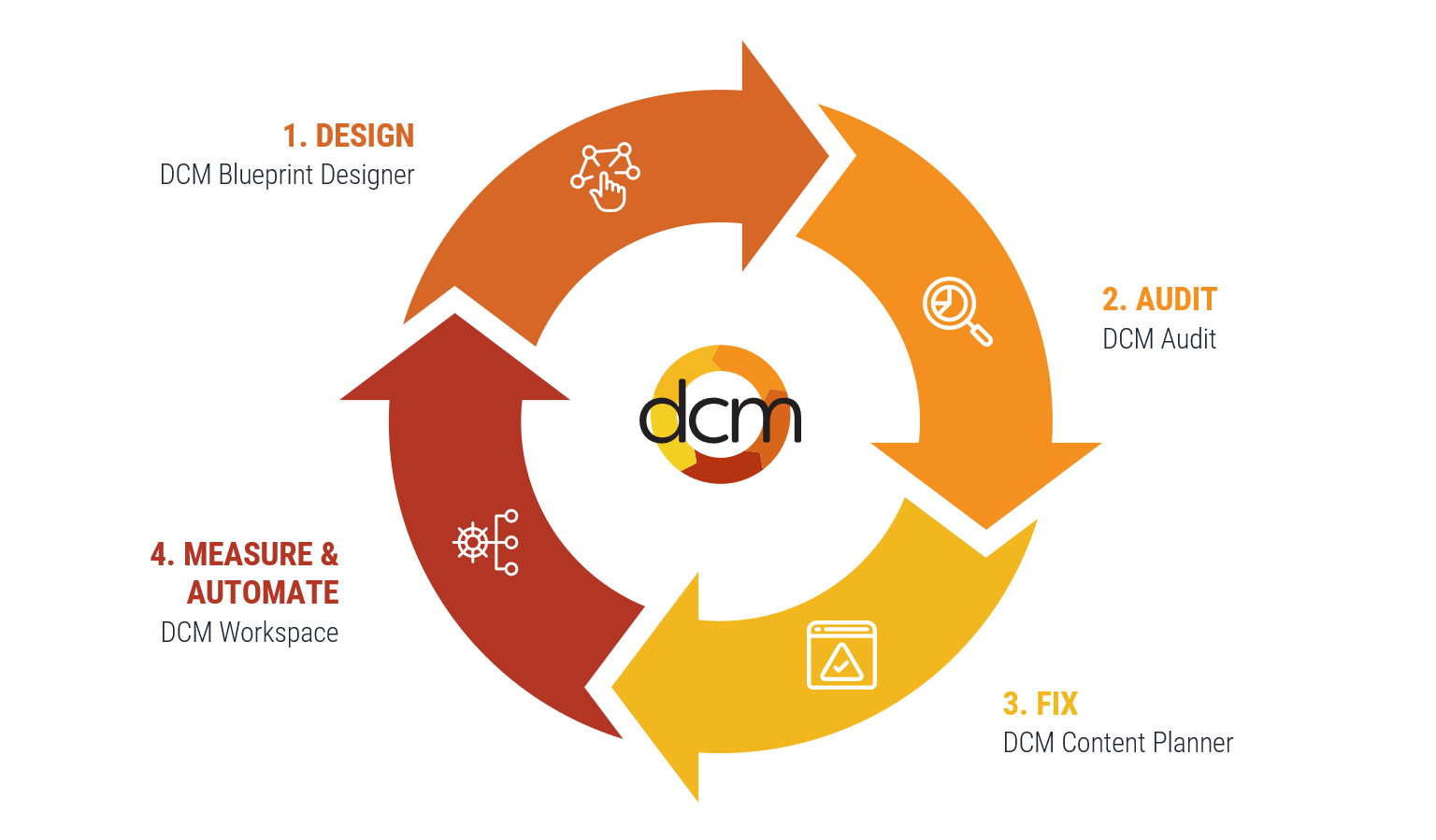DCM Overview
Design, Audit, and Enforce any Data Model in ServiceNow
ServiceNow is a great platform. However, to get the full benefits, the data within needs to be of high quality. Perceived problems with ServiceNow are often issues with data, not the platform itself.
Data Content Manager is a ServiceNow certified add-on that enforces your data models and helps maintain and improve your data quality. It can increase the effectiveness and automation of your workflows while reducing unnecessary manual work and costly errors.
Data Content Manager works on any data, from CMDB to your Custom Tables. It is easy to set up, and you can get results in hours – not weeks or months.
Some typical use cases for Data Content Manager include
- Accelerating CSDM implementation & Improving CMDB Reliability
- Increasing Asset Management Reliability
- Improving Integration Data Quality
- Improving Incident Management throughput
No development, customization, or scripting is needed to get results. All tools are visual and intuitive and do not require elevated user rights or in-depth ServiceNow knowledge.
Data Content Manager turns your data quality management on the platform from a chain of data improvement projects into a systematic process with built-in KPIs.
DCM's built-in process consists of four phases:
| Phase | DCM Module | Description | Features |
|---|---|---|---|
DESIGN | DCM Blueprint Designer | Information architects or system admins can create and maintain data model diagrams on ServiceNow. |
|
| AUDIT | DCM Audit | A functionality that compares the current data content against the blueprint's rules & conditions, and reports any deviations. |
|
| FIX | DCM Content Planner | Data analysts can manage data content by making use of blueprints. The selected blueprint guides the user through the content creation process. |
|
| MEASURE & AUTOMATE | DCM Workspace | Comprehensive reporting on Audit Results, Remediation Tasks, and Blueprints. Automation for remediation task creation based on audit results. |
|
Other Functionalities:
| Functionality | Description | Note |
|---|---|---|
| Duplicate checking | Check duplicates in any ServiceNow table. | |
| Administration | A DCM administrator can manage the instance-specific DCM setup, including items such as determining the ServiceNow classes and relationships available in the blueprint designer, and how remediation tasks are being created and assigned. | |
| Roles | DCM includes different user roles to better control the usage in each module. | |
| Add ons | DCM functionality can be expanded to other ServiceNow applications using Add-ons available in DCM Wiki. |
Learn more
© Qualdatrix Ltd 2021 | All rights reserved.